Surf APLast updated: 17 June 2024
Saying goodbye to Relate AP (and hello to BrightAP)

Joe Moore21 March 2023
Are you still relying on Relate Accounts Production to create your financial statements? With the product scheduled for end-of-life at the end of this year, it’s going to be a tough task to replace such a vital aspect of your practice. So, why do you have to change?
Well, when it launched, Relate Accounts Production was truly innovative, saving practices a huge amount of time. It served thousands of users across Ireland for over 25 years. Since then, the industry has gone through massive leaps in technological innovation. We knew that if we wanted to continue to serve our customers with the best possible solution, we would need an accounts production software that could take our customers into the future. That solution is BrightAccountsProduction. Created by the same developers, it is instilled with all the knowledge and experience of its predecessor but with some added features and improvements, so it can help your practice reach new heights.
Unlike Relate Accounts Production, BrightAccountsProduction is a cloud solution – meaning you and your colleagues can work on the go, from any device, or location. Cloud software allows you to store your documents online (which can act as the backbone of a remote working initiative), improve operations with easy collaboration among colleagues and clients, and scale your practice as needed quickly and effectively. To learn more about the advantages cloud software can bring to your practice, you can download our free guide.
Harness the power of cloud software
Free downloadRelate AP vs BrightAccountsProduction: A comparison at a glance.
It’s likely that you’re wondering if BrightAccountsProduction has all the client entity types and features that you’re used to, so let’s clear that up for you.
Client entity types
You’ll be delighted to know that BrightAccountsProduction includes all 10 client entity types within Relate Accounts Production:
- Company
- Schools
- Sole Trader
- Farmer
- Credit Union
- Industrial & Provident Societies
- Club
- LLP
- Partnership
- Charity
Feature breakdown
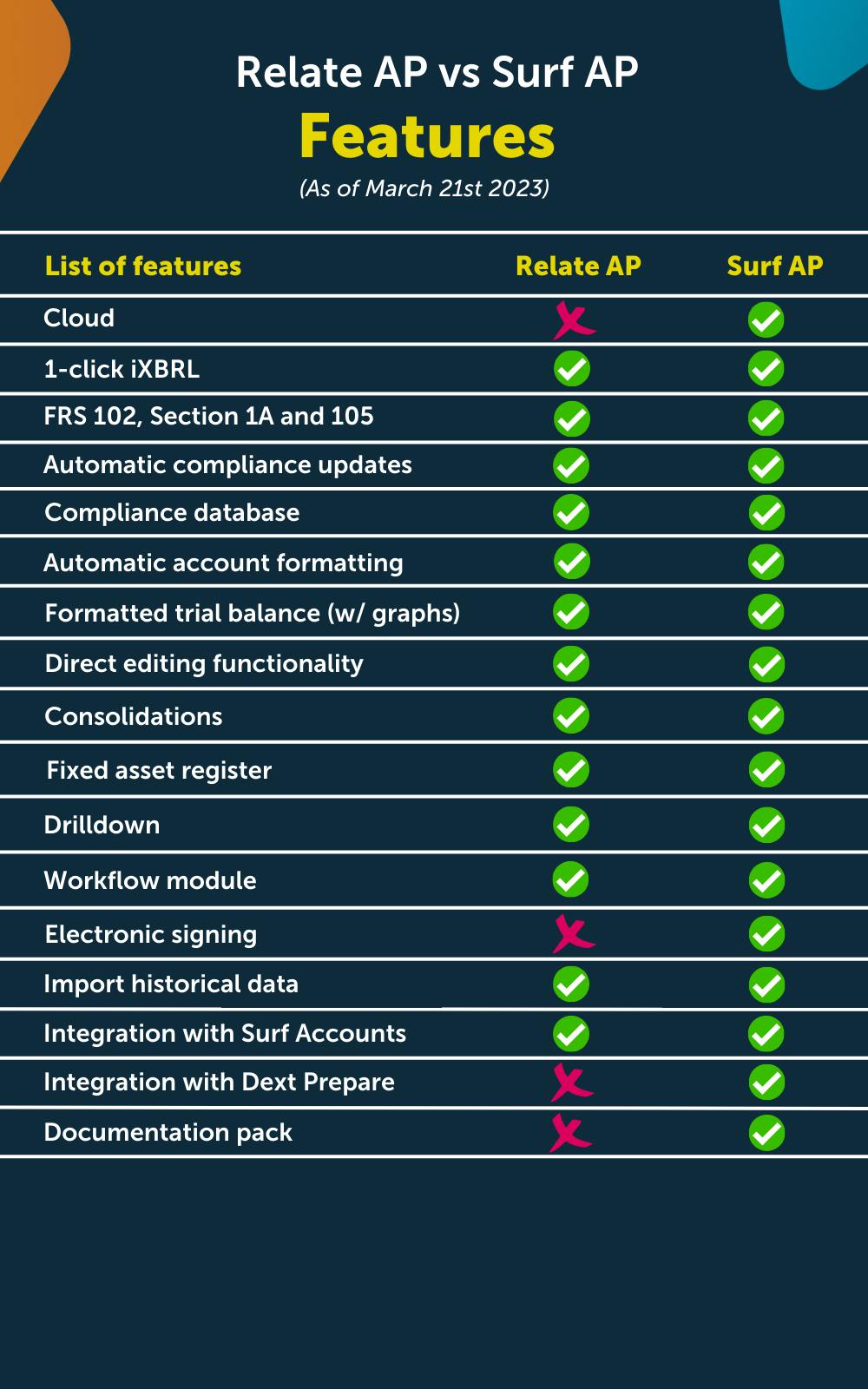
How to move your data from Relate to BrightAccountsProduction?
If you’re interested in making the move to BrightAccountsProduction, that’s great! We've made it as easy as possible to make the switch – all you have to do is download your client's file from Relate and upload it into BrightAccountsProduction by pressing ‘Import’ -> ‘Relate Accounts Production’ within the ‘Clients and Accounts’ module.
This routine will import your current year transactions plus 5 comparative year balances from Relate Accounts Production into BrightAccountsProduction. To import simply choose the most recent RAP Backup file for the client by either selecting the file from your device or using the drag and drop functionality.
What might be stopping you from making the move?
Cloud security
There is still a misconception among many people that storing data on the cloud is not secure, which may be putting you off making the switch. In reality, cloud storage provides more security than storing data locally as data is encrypted and stored by large storage providers, like Microsoft Azure. Cloud storage allows you to outsource the maintenance and responsibility of keeping your data safe to specialist providers. With cloud, there is no risk of physical servers being hacked, lost or stolen.
Did you know BrightAccountsProduction operates on Microsoft Azure, the second largest cloud server in the world?
Learning a new system
Although most accounts production packages are designed to do the same thing – create accurate financial statements – you may be dreading learning a new system. After using Relate Accounts Production for so long, it’s likely that you know it like the back of your hand – you could probably find every button in your sleep. If this sounds familiar, then BrightAccountsProduction is the perfect option for you. The layouts may not be identical, but you will notice plenty of similarities. We’ve even made BrightAccountsProduction easier to navigate, with the Compliance Database broken down into sections and sub-sections and we’ve even added a search bar to make finding specific settings quick and easy.
The legality of e-signatures
You may be worried about using BrightAccountsProduction’s E-Signing feature, which will be new to you if you’ve been using Relate. This feature allows you to get your documents signed online instead of having to print your accounts, take time out to meet clients or transport the documents via a courier, and get a wet signature – it’s a big time-saver. We’ve heard many accountants question whether e-signatures are legally binding, so this query might be rattling around your head. Don’t worry, e-signatures are legally binding, so you’ll have no issues if you decide to use them. BrightAccountsProduction also allows you to easily print your accounts, if you enjoy meeting clients or have clients unable to sign digitally.
Final thoughts
If you’re looking for a seamless transition when Relate Accounts Production comes to an end, then your best option is BrightAccountsProduction. Relate’s days are numbered (pardon the pun), and the last thing you want to experience is a harsh transition to a new package or to be left without a solution for creating your all-important financial statements – so don’t kick the can down the road. We recommend switching your package early and using Relate Accounts Production alongside your new system, so you can make the transition as easy as can be.
To learn more about BrightAccountsProduction, you can book a free demo below. Our team is on hand to help you make a seamless transition.