BrightPay Connect
Take your payroll to the next level with an online employer dashboard and an employee self-service app.
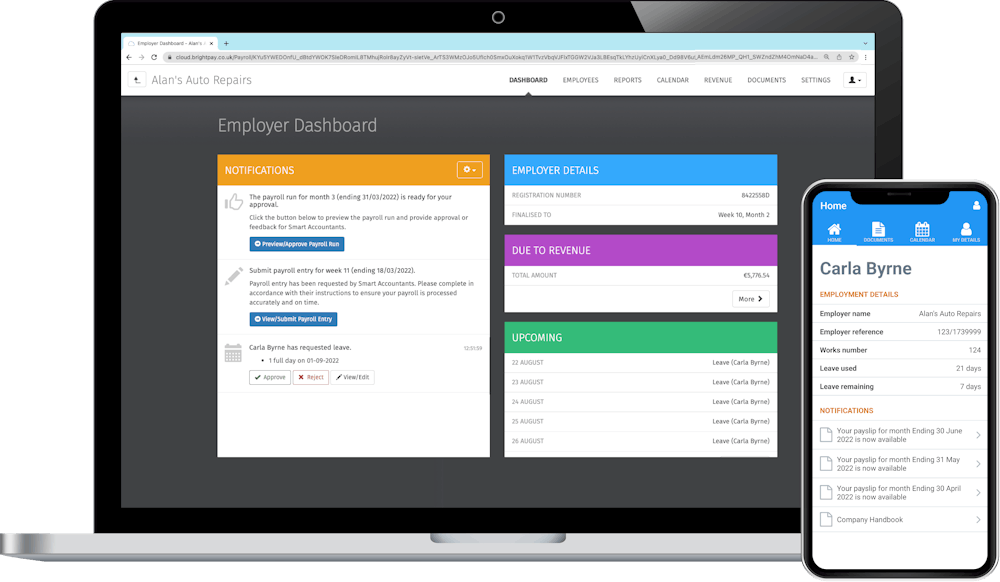
BrightPay Connect Features
Introduce powerful online features to your payroll process.
Automatic cloud backup
When you link an employer to BrightPay Connect, it will be automatically synchronised to a secure Microsoft Azure server as you run your payroll or make any changes.
BrightPay Connect maintains a chronological history of your backups, which can be restored at any time.
Employee self-service app
With BrightPay Connect, employees have access to their own personal self-service portal.
Employees can access a payslip library, read HR documents, request leave, and update their personal contact details.
Online client portal
Bureau users only
Clients get access to an online client portal where they can run payroll reports, approve a payroll run and submit information to their accountant.
Clients can also access employee payslips and personal details, upload HR documents, manage their employees’ leave and so much more.
Access to payroll reports
Get instant access to reports that have been set up on the payroll software, on BrightPay Connect's secure online dashboard.
Reports can be viewed online or downloaded as a PDF or CSV file. You can view amounts due to Revenue and a breakdown of how these amounts are calculated.
Annual leave management tool
BrightPay Connect users will receive notifications when an employee requests leave. Login from anywhere to approve or reject the leave request within seconds.
HR document upload
Share documents with individuals, teams or the whole company.
Upload an individual’s contract of employment, performance or training records.
Circulate team plans, training material or memos.
Distribute the company handbook, including all policies and procedures.
Client payroll entry & upload tool
Bureau users only
Send payroll requests to clients with BrightPay Connect.
Clients can then enter information which will seamlessly flow through to the bureau’s portal for approval, ready to sync back to the payroll software. No manual data entry needed.
Client payroll approval tool
Bureau users only
Accountants can securely send their clients a payroll summary. Clients can then review and approve the payroll for the pay period through their online employer dashboard, before the payroll is finalised.
Customised user permissions
Both employers and bureaus have the option to add as many users as they wish to a BrightPay Connect licence at no additional cost.
Whether it's an accountant, departmental head, or your payroll clients, you can grant them varying levels of access to the employer dashboard.